Nokia Firmware Suite (NFS) - A new software to download Nokia Firmwares As Microsoft has deleted most of the old Nokia firmware repository and changed existing firmware URLs, all firmware download tools like Navifirm, Phoenix, NSRT, NCS, NDPM, Nokia (Ovi) Suite etc have stopped working. I have described a method to download firmwares using Cellomania website in a previous article – however it is a little tricky and lengthy process. Recently I came across a new software called Nokia Firmware Suite (NFS) which allows you to easily download (still available) Nokia firmware files directly from Microsoft servers. Surprisingly Nokia Firmware Suite still has full access to Nokia firmware repository in comparison to official softwares like NSRT (Nokia Software Recovery Tool) and Nokia Care Suite which are not working now. About Nokia Firmware Suite (NFS) NFS is a small, standalone software (no installation required) – just open the application (double click the executable) and start using it....
Nokia Firmware Suite (NFS) - A new software to download Nokia Firmwares
As Microsoft has deleted most of the old Nokia firmware repository and changed existing firmware URLs, all firmware download tools like Navifirm, Phoenix, NSRT, NCS, NDPM, Nokia (Ovi) Suite etc have stopped working. I have described a method to download firmwares using Cellomania website in a previous article – however it is a little tricky and lengthy process. Recently I came across a new software called Nokia Firmware Suite (NFS) which allows you to easily download (still available) Nokia firmware files directly from Microsoft servers. Surprisingly Nokia Firmware Suite still has full access to Nokia firmware repository in comparison to official softwares like NSRT (Nokia Software Recovery Tool) and Nokia Care Suite which are not working now.
About Nokia Firmware Suite (NFS)
NFS is a small, standalone software (no installation required) – just open the application (double click the executable) and start using it. It is compatible with Windows OS only. According to its developer –
"Nokia Firmware Suite is a free desktop software that helps to download the official firmwares from the Microsoft Firmware Repository server. It has been developed to be useful for all kinds of mobile service centres that repair Nokia AKA Microsoft cellphones. The software has been revised and equipped with new features like firmware validation and accelerated download manager which make it more significant and user friendly. Since it has been written in Delphi, no .NET framework or any other runtime dependency is required to run the application. In addition, it's portable and thus requires no installation.
Release notes for version 4.1
- Updated the routine to access the new firmware server
- Fixed skin issue broken in version 4.0
- Other minor bug fixes"
How to use Nokia Firmware Suite to download Nokia firmware files?
Nokia Firmware Suite is a simple and easy-to-use tool – quite similar to the good-old Navifirm (not as feature-rich though). Here is how you can use it –
1. First up you need to have the RM-XXX code of the Nokia phone for which you want to download the firmware files using NFS. RM-XXX (also called product “Type”) is a unique code for Nokia phones where the “XXX” are three numbers specific to the phone model. This code is printed at the white sticker found under phone’s battery/at the retail box.
2. Now download NFS from here and open it in your Windows PC (works fine in Windows 10). It has a straightforward interface (see the pic below)
3. (At the upper, left hand side) Click the “Enter product type” field and type the RM-xxx of your Nokia phone - replace the xxx with phone’s code, for example it is RM-596 for Nokia N8 – now enter the Product code of your phone in the next field and click the Search button (see the pics). Note that if you leave the Product code field empty, NFS will search and show firmware files of a European variant for the entered RM-xxx
4. On clicking Search button, NFS will check Microsoft servers for available files – wait for a while as the firmware files appear in the main window – it will also show which firmware files are Mandatory for flashing and which are optional – Mandatory flashing files will be ticked by default – you can also manually select which file(s) you want to download by ticking the checkbox next to it – when the desired files are selected click the Download button in the lower right side of NFS – the selected files will start downloading. (Note however that if the firmware is not available at the server, NFS will give “Unable to fetch Variant Packing list for this product” error. If this happens there is nothing you can do about it any further.)
5. There is also a “Copy Links” button adjacent to Download button – when clicked, it copies (to clipboard) the download links of the selected firmware files. You can use these links to download the files via any web browser also.
6. A “Firmware validation” option is also provided in NFS – for this, click the 3-dash button at the upper right side of NFS – click the “Firmware Validation” option from the pop-up – a new window will open – select the vpl file and the folder where firmware files have been downloaded – now click Check files button – NFS will check and validate the firmware.
Note
A) As NFS is still a software under development – there are some bugs I noted like sometimes it fails to load firmware for some phone models if both the product code and RM-xxx code is not entered. It may also be a server side issue though. I checked RM-807 (Nokia 808 PureView) and it gave error if the product code field was left blank.
B) If NFS does not work, you can also try another method described in this post to download stock Nokia firmware files.
Firmware files of very few Nokia phone models (product codes) are available right now at Microsoft servers. As they have deleted most of the old Nokia firmware repository and are deleting whatever left on a regular basis. So don’t be surprised if NFS does not work at all in the near future. Don’t blame me for this…..
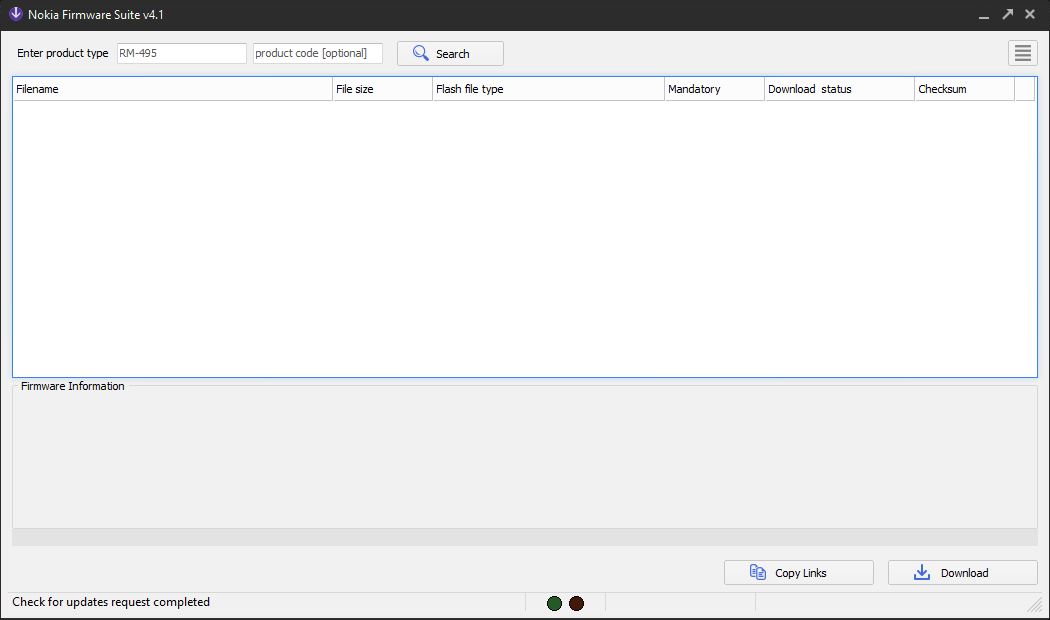


Comments
Post a Comment